How to Search FDA’s Drugs@FDA Database for Official Drug Information

When you need to know if a drug is truly approved by the U.S. Food and Drug Administration - not just listed on a website or in a pharmacy catalog - there’s one place that matters most: Drugs@FDA. It’s not a marketing site. It’s not a blog. It’s the official source. Every approval letter, every label update, every review document from the FDA’s own scientists is stored here. And it’s free. No login. No subscription. Just direct access to the regulatory truth.
What Exactly Is Drugs@FDA?
Drugs@FDA is the FDA’s public database for human drug products approved since 1939. It holds records for about 20,000 drugs, including brand-name pills, generics, and biologics. For drugs approved after 1998, you get the full package: the prescribing information (what doctors call the “label”), patient medication guides, approval letters, and even internal FDA reviews written by medical officers. For older drugs, you’ll still find the approval date and basic details - just not all the documents.
It’s not the same as FDALabel, which lets you search within the text of drug labels for phrases like “black box warning” or “side effects.” Drugs@FDA gives you the full context - why the drug was approved, what studies were done, and what the FDA’s own experts said. It’s also different from the Orange Book (which tracks generic drug equivalence and patents) and the Purple Book (which is only for biologics like insulin or monoclonal antibodies). If you want to know the full regulatory story behind a drug, Drugs@FDA is where you start.
How to Search by Drug Name
The easiest way to find a drug is by typing its name into the big search box on the homepage. You can use either the brand name - like Viagra - or the generic name - like sildenafil. The system understands both. Type in “lisinopril” and you’ll get all drugs containing that ingredient, including Zestril, Prinivil, and combination pills like Zestoretic.
But here’s the catch: if you use the A-Z index instead of the search box, you won’t get the same results. The A-Z index only lists exact matches for the generic name. So if you search for “LISINOPRIL” in the A-Z list, you won’t see Zestril or Prinivil. That’s a common mistake. Always use the main search box unless you’re specifically looking for the exact generic name and know what you’re doing.
Searching by Active Ingredient
Let’s say you’re trying to find all drugs that contain metformin. Type “metformin” into the search box. The results will show you every product - brand and generic - that includes it. You’ll see Glucophage, Fortamet, Riomet, and combo drugs like Janumet (metformin + sitagliptin). Each result links to a detailed page with the drug’s approval history, labeling, and documents.
This is especially useful if you’re comparing generics or checking whether a new formulation has been approved. For example, if your pharmacist says a new extended-release version of metformin is available, you can confirm it’s FDA-approved by searching the ingredient and checking the approval date.
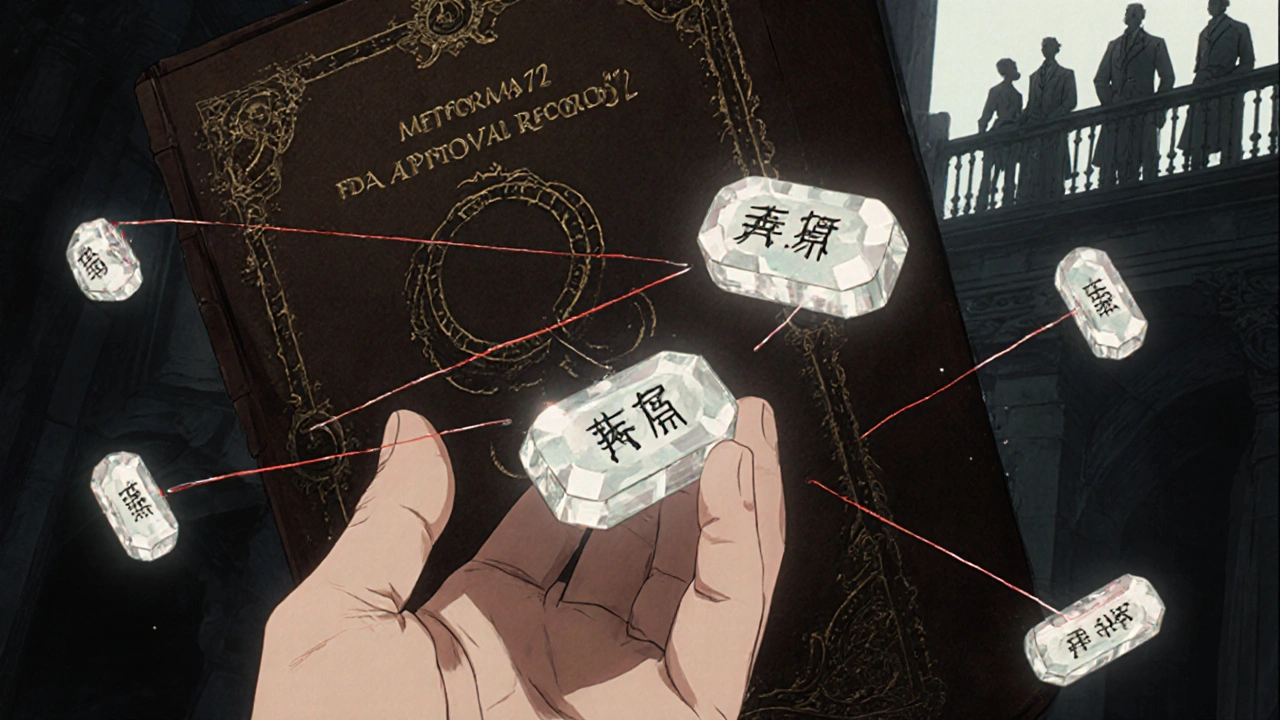
Using Application Numbers (NDA, ANDA, BLA)
If you’re a researcher, pharmacist, or industry professional, you might have an application number. These are the official FDA IDs assigned to each drug submission:
- NDA - New Drug Application (brand-name drugs)
- ANDA - Abbreviated New Drug Application (generic drugs)
- BLA - Biologics License Application (biologics like vaccines or monoclonal antibodies)
Just type the number - like NDA 020472 - into the search box. You’ll jump straight to the full approval file. This is how FDA staff and pharmaceutical companies verify approvals quickly. No guessing. No filtering. Just the exact record.
What You’ll See in the Results
Click on a drug in the search results, and you land on a page with six main sections:
- Product Information - Brand name, generic name, dosage form, strength, manufacturer.
- Approval History - The date the drug was first approved, any later approvals for new strengths or forms.
- Therapeutic Equivalence - For generics, this tells you if the FDA considers it interchangeable with the brand (rated “A” or “B”).
- Labeling - The full prescribing information (PDF). This is what your doctor reads.
- Review Documents - Internal FDA reports from medical, pharmacology, and chemistry reviewers. These explain why the drug was approved - or sometimes why it was delayed.
- Application Documents - Letters between the FDA and the company, including requests for additional data.
For drugs approved after 1998, you’ll see all of these. For older drugs, some sections might be blank. That doesn’t mean the drug isn’t approved - it just means the documents weren’t digitized yet.
Common Mistakes and How to Avoid Them
People get tripped up in three main ways:
- Using the A-Z index instead of the search box - As mentioned, the A-Z index only finds exact generic names. Don’t use it unless you’re sure you want only the base ingredient.
- Searching for combination drugs by one ingredient - If you’re looking for Zestoretic (lisinopril + hydrochlorothiazide), search for “Zestoretic” or “hydrochlorothiazide,” not just “lisinopril.” The system won’t automatically link combination products unless you search the full name or both ingredients.
- Assuming all drugs have full documents - Drugs approved before 1998 may only show approval dates and basic info. Don’t assume missing documents mean the drug isn’t approved. It’s just older.
Also, remember: Drugs@FDA only covers human drugs. Animal drugs are in a separate database called Animal Drugs@FDA. If you’re looking for a pet medication, you’re in the wrong place.

When to Use Other FDA Databases
Drugs@FDA is powerful, but it’s not the only tool. Here’s when to use others:
- FDALabel - If you need to search for specific phrases like “contraindicated in pregnancy” or “risk of QT prolongation” across all labels, use FDALabel. It’s built for deep text searches.
- Orange Book - If you’re a pharmacist checking whether a generic is therapeutically equivalent to the brand, or if there are patent exclusivity issues, go here.
- Purple Book - For biologics like Humira, Enbrel, or insulin analogs, use the Purple Book. Drugs@FDA includes them, but the Purple Book gives you detailed biosimilar information.
Most people start with Drugs@FDA. If they need more detail, they move to one of the others. Think of Drugs@FDA as your first stop - the overview. The others are for deeper dives.
Why This Matters in Real Life
Imagine you’re a nurse helping a patient who says their new prescription isn’t working like the old one. You pull up Drugs@FDA, search the generic name, and see that the new version was approved just last month. The label says it’s an extended-release formulation - that’s why the timing’s different. No guesswork. No calling the FDA. Just the facts.
Or you’re a student writing a paper on how long it takes for a new diabetes drug to reach the market. You find the original NDA, track the approval date, and pull the FDA’s review comments - all from one site.
Even patients use it. If you’re curious why your medication has a black box warning, you can read the FDA’s own explanation - not a blog post or a drug company’s website.
Final Tips for Getting the Most Out of Drugs@FDA
- Always use the main search box - not the A-Z index - unless you’re searching for the exact generic name.
- Save the results page. You can bookmark it or print the PDFs of labels and reviews.
- Check the approval date. A drug might be approved, but if it’s new, side effects might still be emerging.
- If you can’t find a drug, try spelling variations. Sometimes the brand name is different from what you expect (e.g., “Prozac” vs. “fluoxetine”).
- Use the “Application Number” if you have it. It’s the fastest way to get the exact record.
The FDA updates Drugs@FDA every day. New approvals, label changes, recalls - they all show up here first. If you rely on drug information for your job, your family, or your health, this is the only source you need to trust.
Is Drugs@FDA free to use?
Yes, Drugs@FDA is completely free. No registration, login, or subscription is required. Anyone in the world can access it at any time.
Does Drugs@FDA include animal drugs?
No. Drugs@FDA only covers human drugs. Animal drugs are listed in a separate database called Animal Drugs@FDA, which you can find on the FDA’s industry resources page.
Why can’t I find my drug in Drugs@FDA?
There are a few reasons. The drug might be approved before 1939 and not included. It might be an unapproved compound, a compounded drug, or a product not regulated by the FDA. It could also be an animal drug. If you’re sure it’s a human drug approved in the U.S., try searching by active ingredient or application number instead of brand name.
Can I trust the information on Drugs@FDA?
Yes. Drugs@FDA is the official source of FDA drug approval records. The documents come directly from the FDA’s internal files - including review reports, approval letters, and labeling. It’s more reliable than any pharmacy website, health blog, or drug manufacturer’s page.
How often is Drugs@FDA updated?
The database is updated daily. New drug approvals, label changes, and safety updates are added as soon as they’re finalized by the FDA. If a drug was approved today, it could appear in the database by tomorrow.


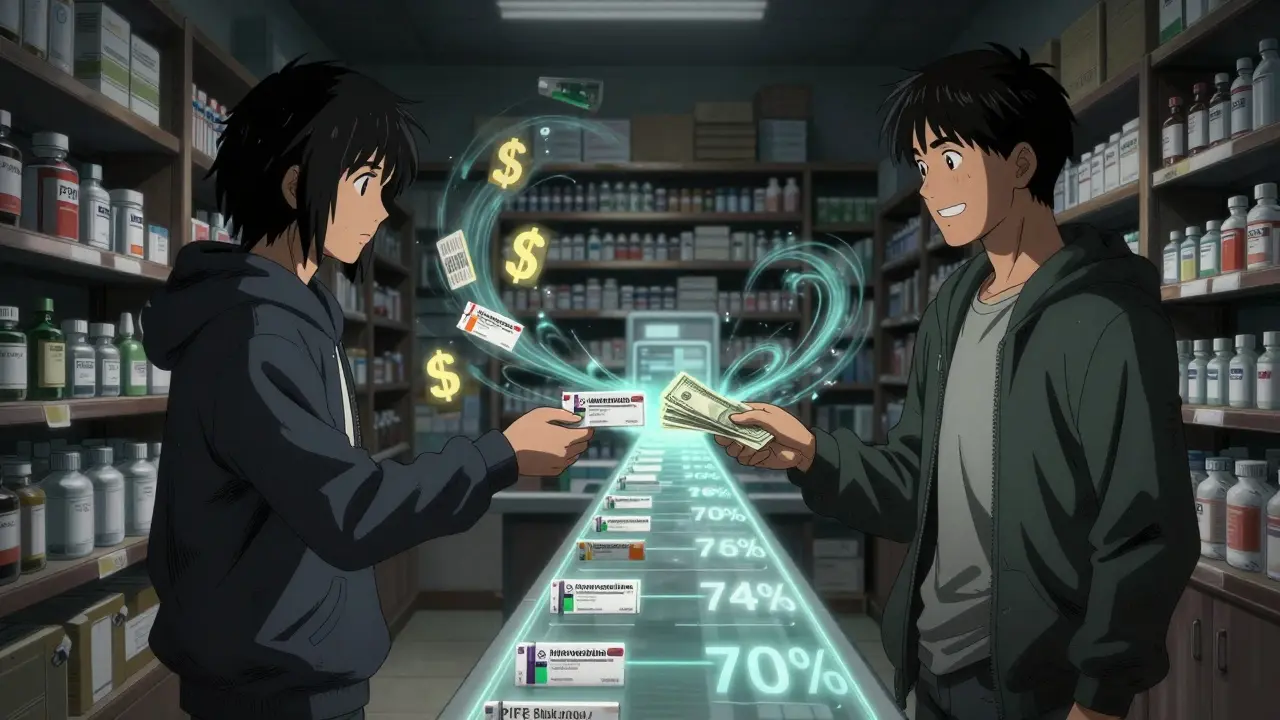
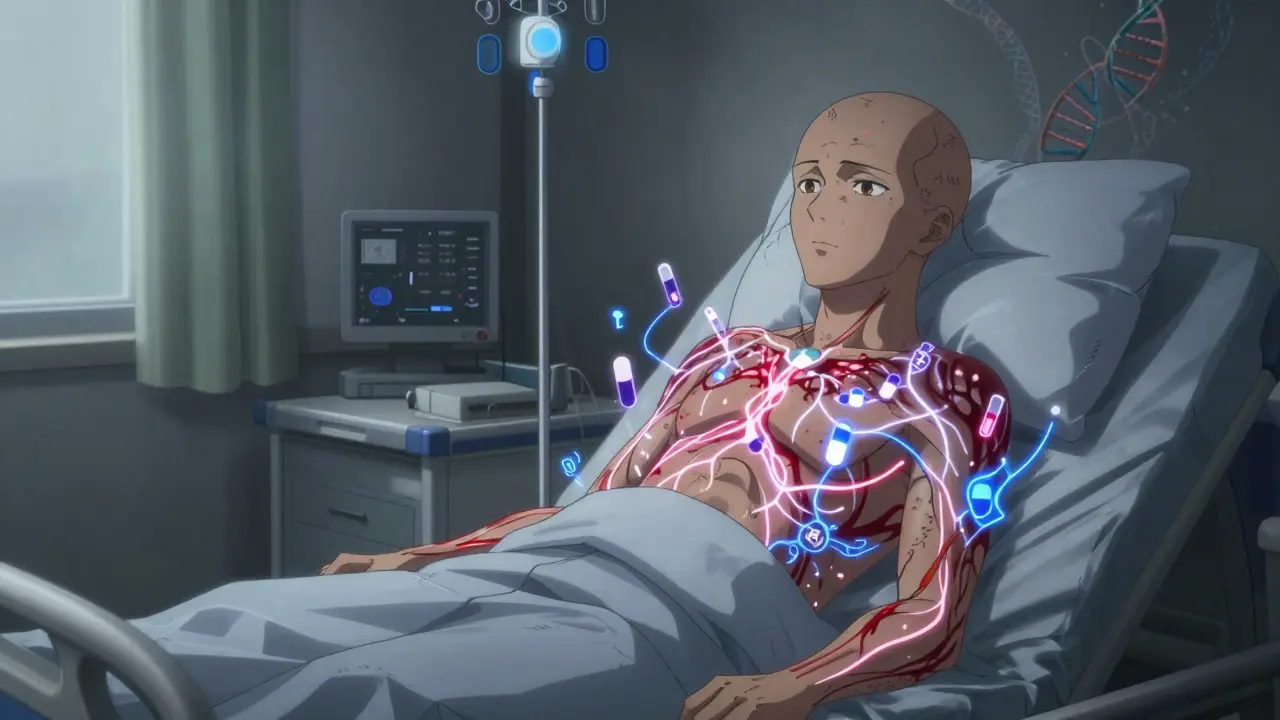


Comments
Joseph Townsend
November 17, 2025 AT 23:50Okay so I just spent 45 minutes on Drugs@FDA because my cousin’s new antidepressant wasn’t working and I was convinced it was a scam. Turns out? It was approved last Tuesday. The FDA’s internal review said the trials were ‘moderately convincing’ - which is basically corporate-speak for ‘we’re not sure but it’s better than nothing.’ I cried. Not because I was moved - because I realized how much we rely on these dusty PDFs to decide who lives and who suffers. This isn’t a database. It’s a time capsule of bureaucratic hope.
Also, why does no one talk about how the FDA’s reviewers sound like they’re writing Yelp reviews for drugs? ‘Tolerated well. No major side effects. Would recommend if you’re desperate.’
Bill Machi
November 19, 2025 AT 11:37This is the kind of information that should be mandatory in high school civics. Not how to write a five-paragraph essay. Not how to ‘express your feelings.’ But how to verify that the pills you’re swallowing were vetted by actual scientists - not some influencer with a sponsored link. The fact that this database is free, public, and untouched by corporate ads is a miracle in this age of algorithmic lies. Shame most Americans still trust WebMD over the FDA.
Also, if you’re using the A-Z index? You’re doing it wrong. And if you’re not using the application number? You’re wasting your time.
Elia DOnald Maluleke
November 21, 2025 AT 04:18One must contemplate, with solemn gravity, the epistemological weight of this repository. In an age where truth is commodified, where pharmaceutical narratives are spun with the finesse of a Shakespearean tragedy, the Drugs@FDA database emerges not as a tool - but as a moral anchor.
It is here, in these PDFs and approval letters, that the sacred contract between state and citizen is rendered visible. The FDA, though bureaucratic, does not lie. It records. It documents. It waits. And in that silence - in the absence of marketing spin - we find not just data, but dignity.
Forgive my verbosity. But when the body is at stake, language must rise to the occasion.
Also, I misspelled ‘dignity’ as ‘dignati’. I blame the moon.
satya pradeep
November 22, 2025 AT 02:39Bro I literally used this last week to check if my generic metformin was legit. Found the ANDA number on the bottle, typed it in, boom - approved in 2018, same label as Glucophage. My pharmacist was sweating. I didn’t say a word. Just smiled. This site is the ultimate power move if you’re tired of being lied to by Big Pharma.
Also, if you’re a student or a nurse - bookmark this. It’s the only thing that’ll save your ass during rounds when someone says ‘I heard this drug causes weight gain’ and you know it’s a myth.
Prem Hungry
November 22, 2025 AT 13:25Dear fellow seekers of truth - this resource is a gift. I have been teaching medical students in rural India how to use Drugs@FDA for the past three years. Many have never heard of it. They assume all drug information comes from sales reps or websites. We spend an hour every week showing them how to trace an NDA, how to read the review documents. One student cried. Not because it was hard - because she realized her father’s blood pressure medicine had been approved with full transparency. That’s power. That’s justice.
Use it. Share it. Don’t let ignorance win.
Kathryn Ware
November 22, 2025 AT 21:07OMG I just found the exact approval letter for my migraine med and it said ‘patient-reported outcomes showed significant improvement in quality of life’ - like… that’s literally my life. I printed it. Framed it. Put it next to my coffee maker. 🥹
Also, I just realized the FDA reviewer wrote ‘this drug should be prioritized due to high unmet need’ - I feel seen. Like someone actually read my pain and said ‘yeah, we see you.’
PS: I just saved 17 PDFs. I’m now the unofficial Drugs@FDA librarian of my book club. We’re meeting next week to discuss ‘The Pharmacology of Despair and Hope.’ 😘
kora ortiz
November 23, 2025 AT 18:29This is the most important website you’ll ever use. Not Reddit. Not Google. Not your doctor’s website. This. Right here. The FDA doesn’t care about your clicks. They care about your life. And they document it. No fluff. No ads. Just facts. Use it. Teach it. Protect it. If you don’t, you’re letting someone else decide what you believe about your own body.
And if you still use the A-Z index? Fix it. Now.
Jeremy Hernandez
November 23, 2025 AT 22:50Let me guess - the FDA’s ‘review documents’ are just PR drafts with a stamp. You think they’re real? Nah. They’re written by the same lawyers who told you ‘aspartame is safe’ while quietly funding studies that said otherwise. This whole thing is a theater. A stage. The drugs are approved before the studies even finish. You think they’d let a new cancer drug sit for 7 years? Please. They fast-track the ones that make money.
And don’t even get me started on the ‘approval date’ - that’s just when the paperwork was signed. The actual data? Buried. Censored. Deleted after 5 years. This site? It’s a mirror. And it’s cracked.
Tarryne Rolle
November 24, 2025 AT 10:06How quaint. A database that claims to be ‘truth.’ But truth is a construct, isn’t it? The FDA is not a moral arbiter - it is a bureaucratic machine, shaped by lobbying, political cycles, and the silent complicity of public apathy. To trust this system is to trust the very architecture that allowed opioid epidemics, silent recalls, and delayed warnings.
I read the documents. I know what’s inside. And I find it… insufficient. The truth is not in the PDFs. The truth is in the silence between the lines - the studies never submitted, the reviewers who were pressured, the patients who never got to speak.
This isn’t transparency. It’s performance.
Kyle Swatt
November 25, 2025 AT 18:45Man. I’ve been using Drugs@FDA for years - mostly to check if my weird supplements are actually drugs (they’re not, and that’s a whole other nightmare). But today I looked up my grandma’s old heart med. It was approved in 1978. The review said ‘moderate efficacy, acceptable risk profile.’ That’s it. No fancy graphics. No marketing. Just two sentences from a guy who probably had 17 other files open.
It made me think - we’ve turned medicine into a spectacle. But back then? They just did the work. No influencers. No TikTok. Just people reading papers and deciding if a pill would help someone live another day.
Still feels sacred. Still feels human.
Kelsey Robertson
November 27, 2025 AT 11:13Oh, so now we’re supposed to trust the FDA? The same agency that approved Vioxx? The same one that delayed the COVID vaccine review for political reasons? The same one that lets drug companies write their own safety summaries? This isn’t transparency - it’s theater with a PDF attachment.
And you call this ‘official’? Official for whom? The shareholders? The lobbyists? The FDA employees who get paid bonuses for fast-tracking drugs? Please. This is the emperor’s new clothes… with a search bar.
Joseph Peel
November 28, 2025 AT 00:34As a pharmacist who has worked in both urban and rural clinics, I can say without hesitation: Drugs@FDA is the single most reliable tool in my professional toolkit. I’ve corrected prescribing errors, identified counterfeit generics, and even helped patients understand why their insurance denied a brand-name drug. The data is precise. The sources are traceable. The access is universal.
It is not perfect - but it is the best we have. And in a world drowning in misinformation, that is not a small thing.
Jessica Healey
November 29, 2025 AT 03:43So I found my anxiety med’s review doc and the FDA reviewer wrote ‘patient reported improved sleep but still had panic attacks.’ I cried. Not because it was bad - because someone actually wrote that down. Someone saw it. Not a pharma rep. Not a doctor. Someone in a government office, reading a patient’s words, and deciding it mattered.
That’s the part no one talks about. The humanity behind the PDF.
Levi Hobbs
November 30, 2025 AT 23:15Just want to say - this is the most useful thing I’ve ever read about drug regulation. I’m a college student pre-med, and I’ve been struggling to understand how all this works. This broke it down like I was 12. Thank you. I’m printing this out and giving it to my mom. She’s been on 5 different meds in 3 years and never knew where to check if they were legit. Now she does. You just saved her from a potential disaster.
Also - I bookmarked it. And I’m telling my whole family. This needs to be common knowledge.